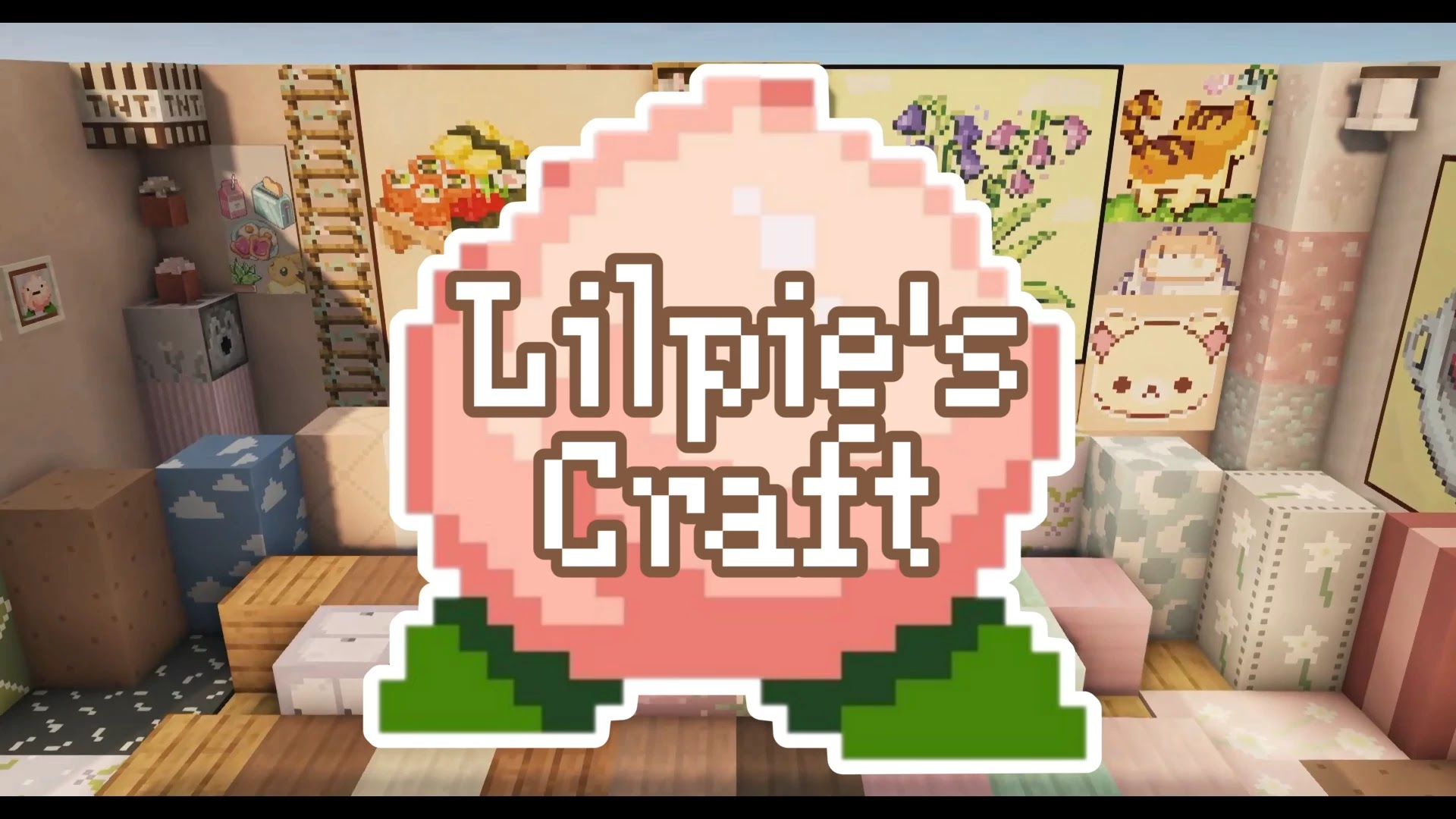Mizuno's 16 Craft Resource Packs

Built By: Mizuno
I hope you like it and enjoy.
I'm not good at English.
It is difficult for me to reply to each comments.
But I read all the comments. (Thanks to Google translate's function :D)
Thank you very much.
Mizuno's 16 Craft with MODs_1.12
Download from my website https://mizunomcmemo.blogspot.com/p/resourcepack.html
Currently supports the following MODs
AppleSkin
Biomes O' Plenty
JourneyMap


Kelebihan Mizuno's 16 Resource Packs:
✓Resolusi rendah 16x16 membuatnya ringan✓Warna menenangkan yang nyaman di mata
✓Blok, item, entitas... hampir semua elemen
✓Desain yang mudah dimainkan bahkan bagi mereka yang terbiasa dengan vanilla seperti UI sederhana
Update History:
Update Terbaru Untuk Minecraft Versi Terbaru 1.19Download Mizuno's 16 Craft Resource Packs: Mizuno's 16 Craft
Cara Install:
1. Download Resource Pack Mizuno's 16, diatas.
2. Klik windows dan ketikan %appdata%
3. Cari dan buka folder .minecraft => resourcepacks.
4. Tempatkan drag/paste texture file .zip nya kedalam folder resourcepacks.
5. Start minecraft, pilih resource pack Mizuno's Craft.
 |
 |
 |
 |
 |
 |